As I have the content for the book from my from a previous task, I thought that I would start by drawing out thumbnails of single pages to develop my ideas, I then decided to draw up thumbnails of ideas for layouts and grids for my double page spreads. Having the information at the side of my double page spread ideas allows me to see how much space I need for the body copy, and for the illustrations.
Grids;
Starting to develop my grids on InDesign;
I started to look at having all the grids on one page and the information on the other side, although I think that the page might look too cluttered therefore I might make a header page, then put each grid on separate page, then the layout will look more simple and more clear.
This looks more spacial and clear, although if I were to do this for all of my pages, I would have a lot of pages and it would be hard to bind. Therefore I think that it would be better if I were to have a title page, then the information and illustrations on the next double page spread, this will also make mine different from others by having a title page.
I chose this colour for my publication because it is different from what I usually use, I also thought that having one colour, black and stock would keep the design simple and clear, so that people wont get distracted with bright colours that are in your face. Experimenting with the opacity of the word 'GRID' and where I could put in on the page allowed me to see what is would look like and whether it would draw attention away from the illustrations. I found that it does draw attention away, and my original idea of having a title page will work better.
Adding a bit of colour to my double page spread by placing outlined boxes around the illustrations and type allows the page to look more interesting.
Typeface/Font;
Again producing thumbnails for my pages allowed me to develop my ideas further, also I was able to see which layouts looked better for this particular double page spread.
Centered or Left aligned? Although I don't really like centered body copy or type, I think that it is more appropriate for this, and looks more aesthetically pleasing than the left aligned, also by keeping the text centered it will allow my spreads to have continuity and all to be similar.
Digital layouts;
I wanted to incorporate the '/' into the words themselves therefore I created outlines on the type and moved around a few anchor points so that I can see what it looks like. I think that this will be appropriate for my spread about typeface or font.
Keeping it simple by having pure information, although it may be too boring and dull, as when people see a lot of body copy and no illustrations they often are no interesting in what it says, or don't want to read it at all.
I added the same kind of concept to this as I did to the title by placing boxes round the type to show that there is a divide and a difference between the two, although people don't think that there is. Doing this also make the page look more interesting, and balanced with the coloured boxes.
Negative space;
Negative space is something which I like to use in design, and think that it can do a lot, by taking such a simple concept you can create multiple meanings, through using the negative space. Therefore I did some thumbnails to show my ideas and how they have developed.
Digital layouts;
I decided that if I were to do a page on negative space, I should use negative space in the design itself. I initially thought that I should change the whole page to my orangey colour and have negative space written in the negative space, although I thought that I could have the body copy in the negative space instead. Therefore I experimented with using different ways to subtly show negative space, therefore chose to use just the counters of each letter to make the word itself.
Deciding on whether to have a normal or negative space version was wuite easy, although the right side is a little bit clearer with that it is saying.
Additive and Subtractive colour;
When looking at additive and subtractive colours, I want to use the symbols add and minus to communicate what each thing is, this will make people relate more to what they are reading, it will also help people remember which one is which if they have some sort of imagery to remember.
Digital layouts;
I started by creating the illustrations for what the colours are, and showing what each colours make when they are added or subtracted from each other. Although having this means that my spreads will have other colours apart from my orangey colour, but this is something that I cant change, as having colour on this page is crutial.
I don't like the top option for this page because although it is nice and simple it isn't very memorable, therefore I think it would be better to use the bottom layout. It may have looked more even if there were more type in the additive colour page, although that may make it unbalanced, plus it also means that there would be more information about the additive colour, and less about the subtractive, therefore I will leave it like this.
Colour wheel;
This double page spread will also contain more colours, I will be showing the colour wheel and making people aware about primary, secondary and turtiary colours.
Digital layouts;
For the colour wheel I wanted to display a colour wheel, the most minimal colour wheel which I could make, so that there is attention drawn towards it, but also so that people don't get confused and read the information next to it.
All of these layouts for the right hand page of the double page spread are all slightly different, experimenting with having a key for the colour wheel, boxes around the text, columns and rows. I think that the whole point of these pages are that colour relate on the colour wheel, therefore I think that it is essential that there is a key, so that people can see which is primary secondary and turtiary colours. Also to keep the pages consistent I think that there should be a outlined box around the body copy.
Semiotics;
Semiotics are very important to graphic design, it is something that as soon as it is understood it is very helpful. When doing my thumbnails for my layouts, I started to think about making the grids more creative, but then I thought that I want to keep all of the spreads quite similar, but with slightly different layouts.
Digital layouts;
Keeping the body copy to Helvetica Neue and the titles to Bebas will work best for my publication, as I think that the larger body copy on the left hand page looks better in Helvetica Neue rather than Bebas as when it is in Bebas, it looks as if it is just a long title.
For this page I tried showing just the information, to make the double page spread less cluttered and more simple and to the point, but then I tried adding illustrations of examples of semiotcs. This works a lot better as not only is it giving information about what semiotics are, it is giving examples, and the example is something which is known world wide, everyone know what this example means. Having visuals to look at whilst you are reading allows the readers to connect with the information, as they will understand what it means.
I started doing thumbnails for classes of type, but then I thought that the pages might be a bit bare, as it would be mainly visuals, with not a lot of information, therefore I thought that I would put Kerning and Tracking on the same double page spread. So I started to do thumbnails involving both aspects of typography, and the title page for this would be Typography, so that it cover both classes and kerning.
I think that it works both ways, although I prefer the examples being on the top and the information about them on the bottom, as its not confusing to read as everything is on the same side.
When putting the pages together I realised that the layouts go really well together, but the information doesn't, as even though they are both an element of typography, they are not really anything to do with each other. Also because there is a lot of information that I could use for the tracking and kerning, this could be on its own page. Also making the classes of type bigger would work better so that you can see the typefaces in more detail.
Therefore I decided the create separate double page spreads, and allow the title to go across the pages, also I found that the classes of type dps works a lot better this way as you can see the fonts better.
Experimenting with the kerning and tracking pages, I found that it works best when it has more colour on the page. I also found that the use of negative space on this page looks more aesthetically pleasing. When I placed the text in the grid, I used guides, rulers and the margin to establish where everything is going to go so that it looks the best it can, also so it is balanced and even.
Optical and physical mixing;
When thinking about optical mixing I think of dots, and when thinking about physical mixing I think of block. Therefore when I am creating this double page spread, I want one to be on one page, and the other to be on the other. I want to illustrate the page with either dots or block so that it relates to the mixing technique.
Digital layouts;
With the mixing I think that as it is quite a complicated aspect of graphic design to understand (or it was for me) I think that it will work best if there is minimum information and illustrations on the pages, simply the basics so that it doesn't get too complicated.
As soon as I designed this layout, I thought that this is exactly how I wanted it, the only thing which I experimented with was the distance between the title, text and illustration.
Front cover;
Keeping the same colour scheme and stock. The stock that I want to use is antique white, or an off white type stock, like cartridge paper. The 10 things you need to know about graphic design, will be on the front cover, and I don't want anything to be on the back cover, I want the book to on on the last page, where it repeats everything which you need to know about graphic design.
As there is a lot of stock colour in this document, I think that the front cover should be different, and therefore I think that the cover should have a lot of colour in it, it will also attract more people to it.
Content page;
This is similar to a contents page, although its at the back of the book, this is because when everyone has finished reading, the last page will just be a reminder of what you have just been through.
The last page should be in colour, maybe just one page, so that is can be similar to some of my other double page spreads, and the information on it can be negative space.
what I started to think about how I was going to bind the book, I made many small mock ups until I got it right, so that I could organise the pages so that it would print out right. By writing and drawing simple thing on each page means that I can rearrange the pages so that they will work in a book.
This is my first attempt at making my book, which I was going to staple to bind but then realised that it would be hard to staple and bind because of how many pages I have. Also it is done on normal printing paper, which doesn't look very good, and is also quite see through, so the pages don't look as good when they are back to back, this is also a smaller version of what my double page spreads are, although I like this size.
I tried to double sided print my booklet onto my own stock, although found that it wasn't printing very accurately, and didn't look very good, therefore I decided to produce the smaller sized spreads instead, then you can see the grids and the information, without having more information on the back of it, that you can see through. As in the pictures below you can see through the paper.
Final spreads;
Evaluation;
I really enjoyed doing this brief, as it helped to recap the information which we learnt during design principles. Also it gave me the opportunity to use the skills which I had learnt, specifically the use of colour, type and grids. If I were to do this again I would learn how to bind a book so that it could look more professional if I were to have bound it, also I may have chosen a thicker stock, or something which would have worked well with the printing back to back.








































































































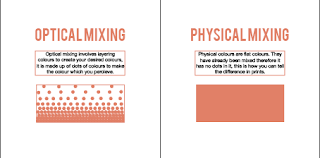

No comments:
Post a Comment